


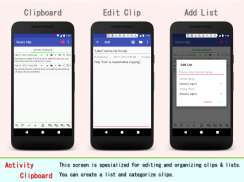
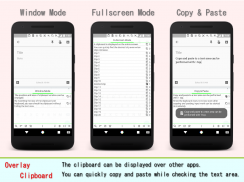
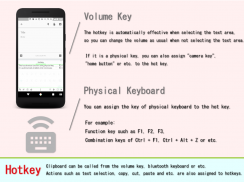



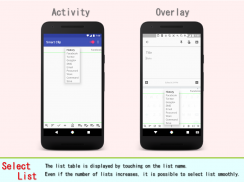
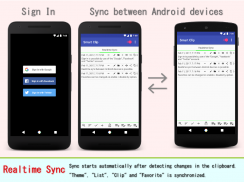

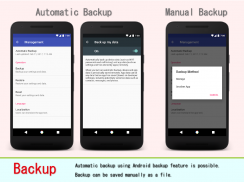
Smart Clip - Clipboard Manager

คำอธิบายของSmart Clip - Clipboard Manager
การตั้งค่า
โปรดตั้งค่าการตามขั้นตอนดังต่อไปนี้
1. เปิดสวิทช์ที่มุมขวาบนหน้าจอของ "สมาร์ทคลิป" ที่
2. หน้าจอการเข้าถึงจะถูกเปิด กรุณาเลือก "สมาร์ทคลิป" รายการจากรายการ
3. เปิดสวิทช์ที่มุมบนขวา
4. "การใช้สมาร์ทคลิป?" โต้ตอบจะปรากฏขึ้น แล้วเลือกปุ่ม OK
ใน Android 5.0 หรือสูงกว่าข้อผิดพลาดที่อาจเกิดขึ้น
หากมีข้อผิดพลาดเกิดขึ้นติดตั้ง "การแจ้งเตือนหน้าต่างตรวจสอบ" จากด้านล่างโปรดหยุด app ที่ยับยั้งการเปิดใช้งาน.
การแจ้งเตือนหน้าต่างตรวจสอบ
https://play.google.com/store/apps/details?id=jp sfapps.alertwindowchecker
คุณสมบัติ
·กิจกรรมคลิปบอร์ด
หน้าจอนี้เป็นพิเศษสำหรับการแก้ไขและการจัดระเบียบคลิปและรายการ
คุณสามารถสร้างรายการและจัดหมวดหมู่คลิป
·การแสดงข้อมูลบนคลิปบอร์ด
คลิปบอร์ดสามารถแสดงผลได้มากกว่าปพลิเคชันอื่น ๆ
คุณสามารถคัดลอกและวางในขณะที่การตรวจสอบพื้นที่ข้อความ
· Hotkey
คลิปบอร์ดสามารถเรียกจากปุ่มปรับระดับเสียงแป้นพิมพ์บลูทู ธ หรือ ฯลฯ
การดำเนินการเช่นการเลือกข้อความคัดลอกตัดวางและอื่น ๆ ที่ได้รับมอบหมายยังกับอง
·ทางลัด
ฟังก์ชั่นทางลัดสามารถใช้จาก "Toolbar", "ช่วย" และ "การแจ้งเตือน"
ทางลัดที่คุณไม่ได้ใช้สามารถใช้งาน
·ธีม
สองรูปแบบของ "แสง" และ "ความมืด" จะเตรียมไว้เป็นค่าเริ่มต้น
สี, ขนาด, สีพื้นหลัง ฯลฯ สามารถเปลี่ยนแปลงได้ตามความต้องการของผู้ใช้
·ที่ชื่นชอบ
ที่ชื่นชอบสามารถเชื่อมโยงหน้าจอในขณะเข้าและรายการ
ยกตัวอย่างเช่นมันจะถูกใช้เมื่อคุณต้องการที่จะเปิดรายการที่ลงทะเบียน ID และรหัสผ่านสำหรับหน้าจอเข้าสู่ระบบโดยอัตโนมัติ
·เลือกรายการ
ตารางรายการจะปรากฏโดยการสัมผัสกับชื่อรายการ
แม้ว่าจำนวนของรายการที่เพิ่มขึ้นก็เป็นไปได้ที่จะเลือกรายการได้อย่างราบรื่น
·เรียลไทม์ซิงค์
ซิงค์เริ่มต้นโดยอัตโนมัติหลังจากที่ตรวจพบการเปลี่ยนแปลงในคลิปบอร์ด
"ธีม", "รายการ", "คลิป" และ "ชื่นชอบ" จะตรง
·การสำรองข้อมูล
การสำรองข้อมูลอัตโนมัติโดยใช้คุณสมบัติการสำรองข้อมูล Android เป็นไปได้
การสำรองข้อมูลจะถูกบันทึกไว้ด้วยตนเองเป็นไฟล์
หมายเหตุ
มีคุณลักษณะหลายอย่างอาจไม่สามารถใช้ในพื้นที่ข้อความบนหน้าเว็บ, เอกสารแอปการสร้างและอื่น ๆ
เกี่ยวกับการเข้าถึง
app นี้ใช้การเข้าถึง
หากคุณเปิดใช้งานการเข้าถึงโปรดยืนยันคำอธิบายที่เห็นด้วยและเปิดใช้งานได้


























